新翻墙软件Lantern(灯笼、神灯)使用教程
前文介绍了新的翻墙软件:新翻墙软件Lantern(灯笼)上线测试 - 美博园,网友们反映很好,“枫叶香蕉”作者及时为大家写成了中文教程,美博园转载于此与网友分享,感谢“枫叶香蕉”作者一直以来为网友翻墙的辛勤付出。Lantern主页:
https://www.getlantern.org/
* 本文原文链接:新翻墙软件Lantern(灯笼、神灯)使用教程 - 美博园 *
索取邀请函和更新包:1、在主页左下角的框中输入可用的mail,然后点右边的“+”按钮
2、進入mail中确认,会看到
Please Confirm
点“Yes, subscribe me to this list. ”这个蓝色区块链接
3、确认后会提示:Invite Request Received ,表明已经接受了。
4、马上会收到一封邀请测试的mail,发行者是:invite@getlantern.org>
5、其中有下载链接:
5、其中有下载链接:
邀请函中有中文,中文网友可以找到中文的下载说明:
针对你个人化的下载地址是:
针对不同用户使用不同的连接,让审查者更难阻止使用Lantern。
Windows XP+
Mac OS X 10.6+
Ubuntu 12.04+
根据自己需要的操作系统,选择下载即可。信中也有安装说明的链接。
“枫叶香蕉”作者编写中文神灯使用说明
1 系统必须安装chrome ,不是便携版,原版安装chrome浏览器
神灯 全局模式设置
把你的ie代理端口设置成8787 (神灯全局模式全局)
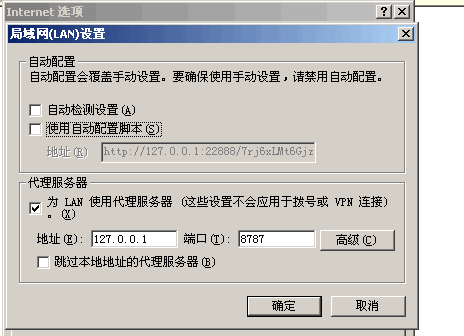
神灯 智能模式设置
第一步点击设置

第二步:点击高级设置

第三步如果你用switchysharp和autoproxy 可以略过此项
把代理插件设置为8787 即可,然后设置自动模式
复制pac文件

将Lantern PAC 文件链接复制到你的ie里,
3 将神灯文件夹里的 chinalist.TXT的 网站 全部粘贴到 如下位置


4 启动 神灯,打开你的chrome 和ie 开始翻墙吧,火狐也使用相同方法
以上教程的网页地址:https://docs.google.com/file/d/0B_z7oBAMid1iVlUtX2xrUmFOUGc/edit?pli=1
添加被封锁网站自动代理列表:
按照 枫叶香蕉 作者 编写的这个教程,可以参考如何给 神灯添加 美博园 等被封锁网站的代理,
神灯在自己的项目已经有一个全球 被封锁 网站列表,可以添加进去!!
中国被封网站 列表
https://docs.google.com/document/d/1OgLBl56ZwFZhzjoVAyBJLDEXAGqWDFoOzCWRfP_BlGo/edit?usp=sharing
本文由美博园(allinfa.com)根据官方原文翻译和“枫叶香蕉”作者编写的中文神灯使用说明整理发布。
新翻墙软件Lantern(灯笼)使用方法视频教程
由枫叶香蕉为大家编写了新翻墙软件Lantern(灯笼)使用方法视频教程,转载于此与大家分享。强悍 灯笼视频 教学 下载 :
http://pan.baidu.com/s/128deN
* 本文原文链接:新翻墙软件Lantern(灯笼)使用方法视频教程 - 美博园 *
视频系统的讲解了 火狐和chrome 以及ie 等浏览器使用 灯笼 的 设置!!枫叶香蕉 项目荣誉出品
服务器被封的lantern官方通知(20131211)
正如你们很多人所知,Lantern 后备服务器已被中国大陆的长城防火墙封锁。 我们预料到了这种情况,这是我们让 Lantern 保持为邀请/测试模式的原因之一,不仅是测试程序的功能,也是了解如何不断避开审查者。 我们允许用户索取邀请的方式意味着任何人均可以注册,包括审查者。 如果您刚好与一个审查者同时注册,你们将共享同一后备代理,而审查者最终会封锁此代理。 这意味着,同时注册的所有其他用户也将被封锁。 我们最初想让有兴趣试用程序的每个人都能轻松访问,但由于有更大的用户群,我们正在调整邀请流程。 以后,要进行访问,您将需要获得目前可访问的 Lantern 用户(具有完全有效的 Lantern 版本的用户)的邀请。 现在我们需要集中有组织地发展信任网络,以保持不被封锁。 您可以只添加审查或非审查地区中您信任的联系人来实现此目标。 这是我们将逐步发展一个更强大网络的方式。 您的反馈对于增强 Lantern 很重要,我们感谢过去几天与我们联系的每个人。 目前我们团队正在开发一个更能抵抗封锁的新的 Lantern 版本。 谢谢您的耐心等待,请继续关注更多更新。让我们一起来打败互联网审查!
-Lantern 团队
* 本文原文链接:服务器被封的lantern官方通知(20131211) - 美博园 *
As many of you know, Lantern fallback servers have been blocked by
the Great Firewall in China. We anticipated this happening, which is one
of the reasons we have kept Lantern in invite only/testing mode - not
only to test the functionality of the program, but to learn how to
continuously circumvent the censors.The way we have allowed users to request invites meant that anyone could sign up, including the censors. If you happened to sign up at the same time as a censor, you would be sharing the same fallback proxy, which the censor would end up blocking. This means that all other users who signed up at that same time would also get blocked. We initially wanted to give easy access to everyone interested in trying the program, but we are adjusting the invitation process now that there is a larger user base. In the future, to get access you’ll need to get invited by an existing Lantern user with access - a user with a fully working version of Lantern. We now need to focus on growing the trust network organically to stay unblocked. You can help by adding only your trusted contacts in censored and uncensored regions. This is how we will gradually grow a stronger network.
Your feedback is integral to strengthening Lantern, and we appreciate everyone who has reached out to us over the past couple of days. Our team is currently working on a new version of Lantern that will be more resistant to blocking. Thanks for your patience, and please stay tuned for more updates.
Together we can defeat internet censorship!
-Team Lantern
http://get-lantern.tumblr.com/
只与您信任的朋友共享Lantern
来自Lantern官方12-10消息:有这么多用户加入Lantern网络,我们非常激动。过去几周用户显著增长,超过1.6万人使用 Lantern来访问未经审查的互联网。为保持一个安全、强大和不断增长的网络,我们想提醒每位用户“只邀请您信任的朋友和联系人”。我们注意到一些人善 意地将陌生人连接到Lantern邀请。尽管我们想让任何人访问,但此时“只能”将用户邀请发给您知道和信任的人,这点对Lantern架构至关重要。当 您将完全陌生的人添加为Lantern好友时,不仅使自己暴露给潜在的攻击者,还使您信任的朋友暴露给潜在的攻击者。 Lantern建立在信任网络的基础上。它旨在让相互信任的人共享他们的互联网连接。当您和另一用户是Lantern好友时,你们将相互为对方代理网络流 量。如果您与审查者共享,他/她可能阻止或分析您的流量。因此,运行Lantern的每个人只能将自己信任的人加为好友。 我们还想强调,Lantern是一个提供访问的工具,不是为了防止监视而设计的,也不是匿名工具。如果您需要匿名,我们建议您使用tor。 最重要的是,Lantern网络的完整性和安全取决于只邀请您了解的人。请继续与您信任的朋友共享Lantern,而且只添加您信任的人,您才能保护自己、您的朋友、朋友的朋友和Lantern网络的其他人。Only share Lantern with your trusted friends.
We’re thrilled to welcome so many new users to the Lantern network. Growth in the last few weeks has been phenomenal with more than 16K people using Lantern to access the uncensored Internet. To keep the network safe, strong and growing, we want to remind every user to ONLY INVITE YOUR TRUSTED FRIENDS AND CONTACTS. We’ve noticed some well-intentioned efforts to connect strangers to Lantern invites. While we want everyone to have access, it’s crucial to the architecture of Lantern at this point that user invitations go ONLY to people you already know and trust. When you add complete strangers as Lantern friends, you not only expose yourself to potential attackers, but you also could expose your trusted friends to potential attackers.
* 本文原文链接:只与您信任的朋友共享Lantern - 美博园 *
Lantern is built on a trust network. It is designed for people who
trust one another to share their internet connections. When you and
another user are Lantern friends, you proxy traffic for each other. If
you are sharing with a censor, he/she could block or analyze your
traffic. Because of this, everyone running Lantern should only friend
people they trust.We also want to emphasize that Lantern is a tool to provide access, it is not designed to prevent monitoring and it is not an anonymity tool. If you require anonymity, we recommend you use Tor.
Above all, the integrity and the safety of the Lantern network are dependent on only inviting people you know. Please continue to share Lantern with your trusted friends and know that by only adding people you trust, you protect yourself, your friends, their friends, and the rest of the Lantern network.
-Team Lantern